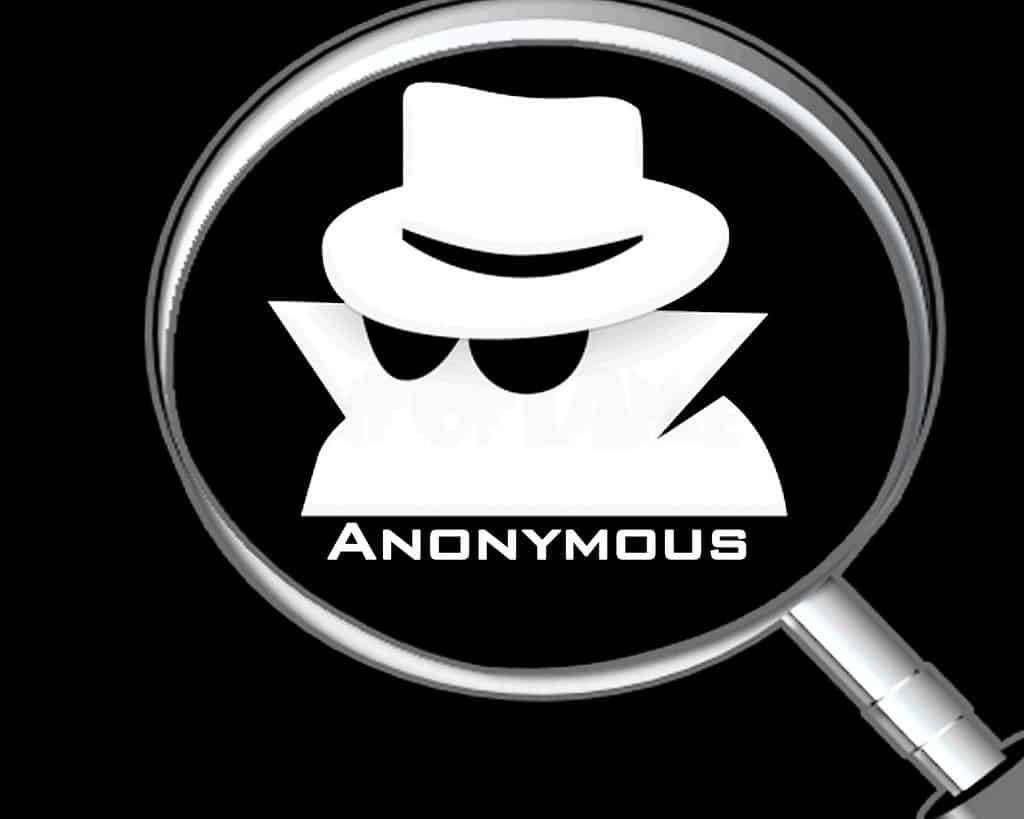Most people do not realize the inherent nature of all the information that is shared around while you are browsing. How? Well mainly it is done through a browser cookie, which is a piece of information that is coded to make a reference to your identity!
It’s also not that easy to simply just block these cookies, because then some online tools might stop working properly. Meaning that they might stop you from logging in and demand that you enable cookies again :/
Are there tools I can use?
Actually, there are a great deal of really great tools that can be used to increase your online security. Most people are aware of Adblock and it had a great following, but recently started being payed to unblock adds from Google, Microsoft, Amazon, and more. As well, their software is not entirely that fast or effective.
Recommended browsers
Generally, you are relatively safe if you are not using Windows Internet Explorer which is known to easily install applications and addons. But with that being said my two preferences would be Firefox and Chromium (which is the open source version of Chrome).
HTTPS Everywhere
!!link HTTPS Everywhere is an extension that can be installed in Chrome and Firefox. It’s purpose is to force all connections, when possible, to websites to be https rather than http. Why exactly? Because if your connection is encrypted within any site that you are browsing other sites or people cannot intercept what you are doing, where you go, and the articles that you read.
Privacy Badger
Who doesn’t like a badger they are tough and versatile just like this extension. Privacy Badger is an essential tool in protecting you from trackers such as google, facebook, etc while you surf the web. Even if you are using an encryption connection those tools can still send data about you while you are online. The object of this tool is to allow you to grant or deny your permissions to share information. This means that you can stay logged into Google Mail, while browsing the web and not worry about to much information being collected about you.
Bye bye Adblock Hello uBlock
uBlock is the lean mean adblock fighting machine without any hassles. They do not sell your information, like AdBlock, and their main goal is to help you get the most out of your browsing experience rather than the websites getting the most out of you!
Password Maker Pro
Lastly, we wanted to mention Password Maker Pro, which is a tool that helps generate passwords for you. Not just that, it helps you become more secure in providing passwords that are difficult to crack! With this tool you can set a master password on your machine that is used against all of your passwords. This prevents other people from accessing your accounts if they use or steal your computer.
Previously, we were a fan of LastPass but the reality is that this stores all of your personal passwords online within their site. This means that you are still left extremely vulnerable if someone breaks into their website.